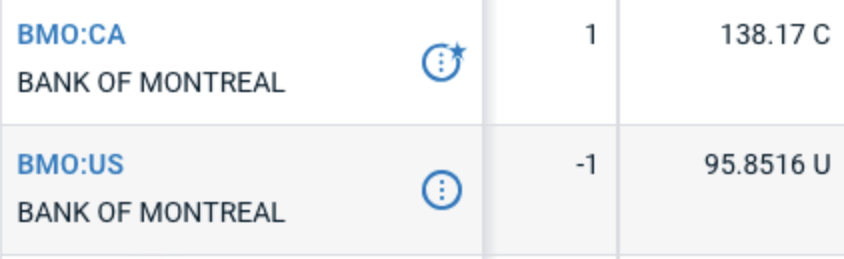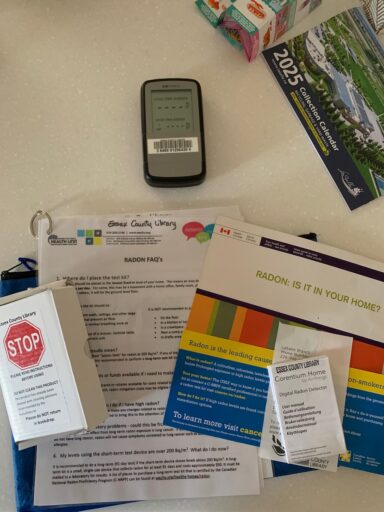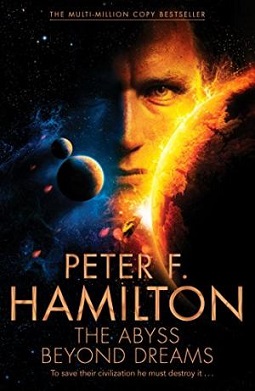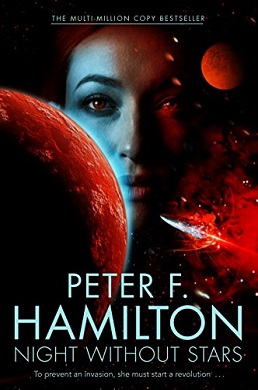Every once in a while, I look around for a car—something unique and interesting. I like small cars, so kei trucks and vans captured my attention. After looking and reading for a while, somehow I came across the Citroën deux chevaux, or simply 2CV. It captivated me with its capability and engineering. Citroën engineers set out to build a workhorse and achieved something beyond that. Germans have the Beetle, the British have the Mini, and the French have the 2CV; no other car has such recognition—just drive a 2CV around, and people immediately smile at you. I spent too much time researching the 2CV. YouTube and forums can tell you a lot, but nothing beats experience, and I was really itching for it. Getting a hold of a 2CV in Ontario is a bit challenging, but luckily I was going to France, and there are rental options.

They say, “never meet your heroes,” but I finally did. First impressions revealed a bit of rust and a look suggesting it had seen better days. Some repairs had been done over the years; I’m pretty sure that the front seats should move back and forth, but they were stuck in position. The steering wheel was a bit heavy—but I can’t tell if it’s due to poor maintenance or if that’s just the way all 2CVs are. Panel fitment was like the old joke goes: “…we leave a cat, and if after 24 hours the cat is still inside, it means the car is sealed.” There are no huge gaps, but you can see around the doors, making me wonder how much water would come in during rain. Floor panels wobbled a little, and even though they aren’t structural, it felt strange. The suspension was squeaky on big bumps—I guess a bit of lubrication would fix that. Additionally, the suspension setup was so different from any car I’ve driven so far that it made me feel uneasy at high speeds. One really unexpected thing was how close the windshield is located to the driver, and more unsettlingly, how close the top of the steering wheel was to the windshield and metal/plastic panel. I couldn’t grip the top of the steering wheel comfortably and worried I could shear off my fingers if I did. There were other minor things different from a “normal” car but perfectly in line with any other classic, for example, oil spots around the engine area on a parking spot. However, the biggest disappointment was how un-convertible the car felt with the roof rolled all the way back—it felt just like any other car but with sunshine.



Ok, but what about the engine? I mean, they do call the 2CV a tin snail. Let’s address the elephant in the room—the 2CV’s (later models) engine has a displacement of 602 cc (before mods), which depending on the model produces 28-33 HP, so it’s not a speed demon by any stretch. Luckily, the 2CV has a 4-speed (forward) gear transmission that gives it just enough pep to get around town. It drives just fine on old, tight, slow French roads (30-50 km/h). Now, high-speed roads on an incline are an issue, but that’s to be expected—the 2CV wasn’t built for autobahns. Surprisingly enough, though, the 2CV sits pretty comfortably at 80-90 km/h on a straight, flat road. Another thing worth noting is how loud the car can get. If you’re pottering around, noise levels can be managed by switching to a higher gear. But if you need to rev it out, oh boy, does it get loud. The same goes for high speeds, in addition to wind noise.
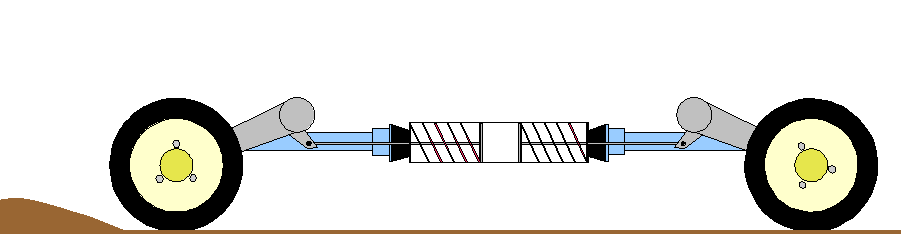
The biggest surprise is how comfortable the ride is. I don’t know if it’s due to the independent suspension with preload and/or hammock seats, but it’s unbelievable. The suspension is so different and needs some getting used to, but man, it’s comfortable. I know the original specification called for going over a field with a basket of eggs, and boy, that doesn’t feel exaggerated. I bet it could give many modern cars a run for their money. Another surprise is how nice the transmission is. It’s a little unfortunate that 1st gear is non-synchronized, but you quickly get used to it. However, going up and down gears is so nice and easy, it might as well be a modern car. The clutch feels light and easy to operate—I couldn’t tell the difference from a modern car. Moreover, I didn’t miss or grind any gears (not even slightly), and that’s impressive, especially considering some newer cars from the past 10-15 years don’t always perform as well. The 2CV is as basic as you can get: no computers, nothing beeping at you, no screens or panels of buttons — it feels liberating. “It can’t break if it is not there,” as the French say.
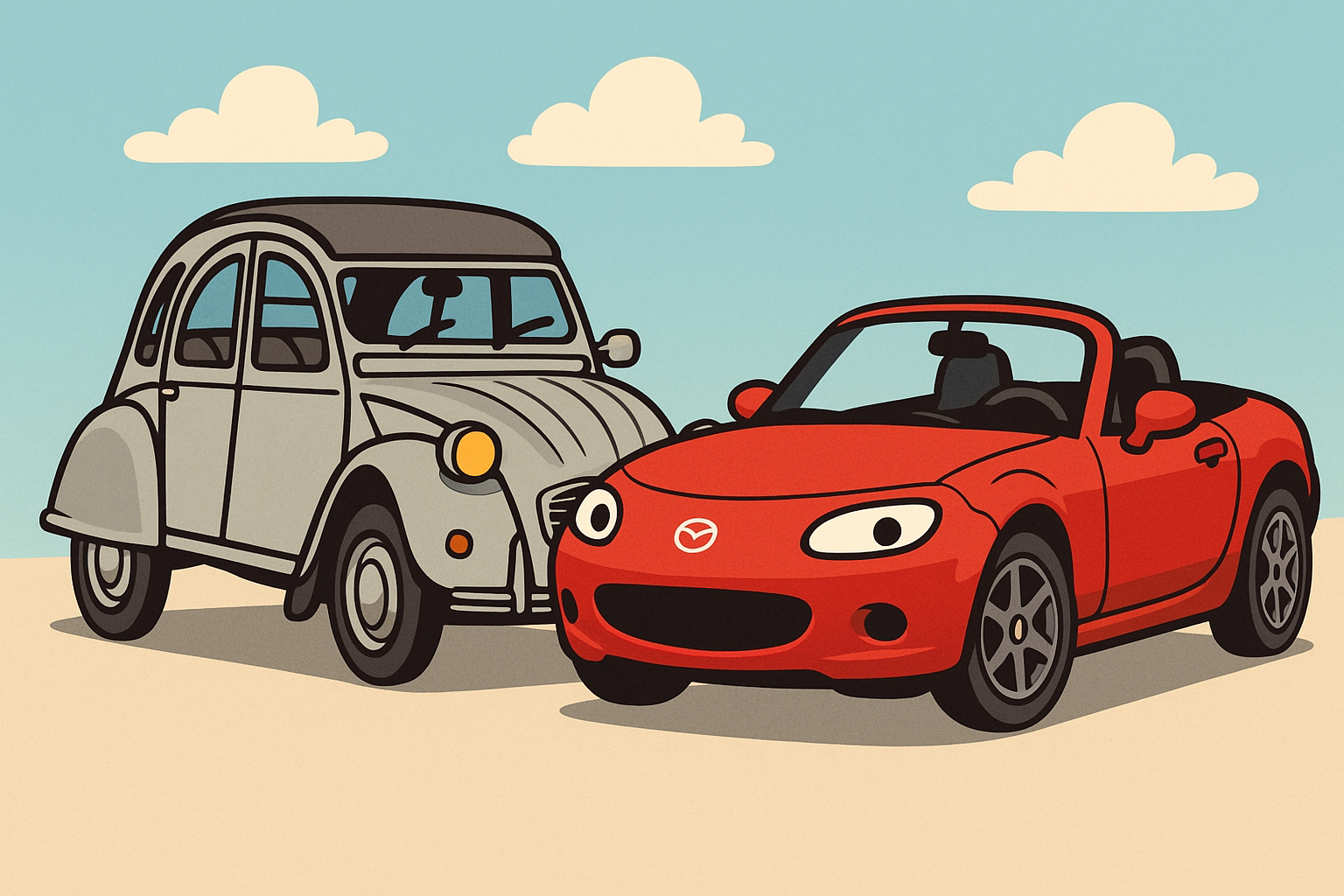
As I was scratching the itch, I wondered if the 2CV could fit into my life. I can’t help but adore the car; I love the idea of its utility and simplicity. A few annoying things can be modified and improved; the engine can gain some more power, and noise can probably be reduced slightly—but there’s a bigger issue. The 2CV is no longer cheap, especially in Ontario. Prices have gone up, parts seem costly in comparison, and shipping costs must be factored in. Additionally, there are no 2CV specialists around, so you either need an enthusiastic mechanic or learn to do everything yourself. As I deliberated, it began to feel somewhat similar to why I passed on the Miata NB and went for the NC: too many small things would keep me busy working on the car instead of enjoying it. Furthermore, the 2CV would have to compete with my Miata, and unfortunately, the Miata is way more fun. I figured if I lived in Europe, a 2CV could have been a great idea, but in Ontario, it’s a bit more challenging than I’m willing to commit to.