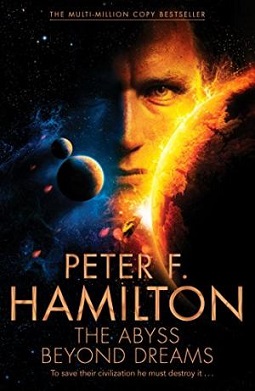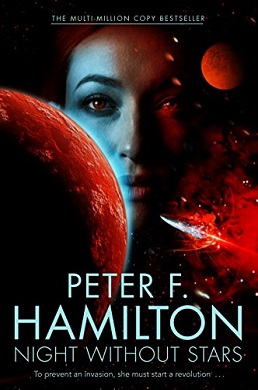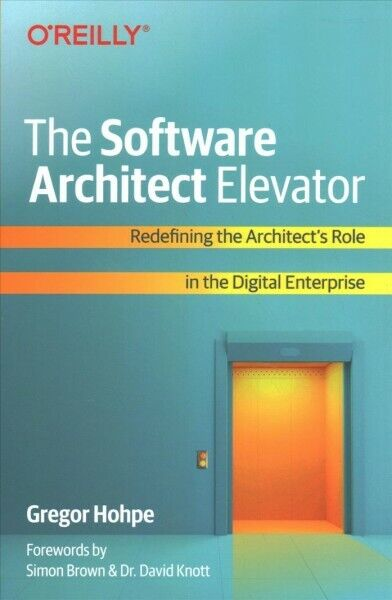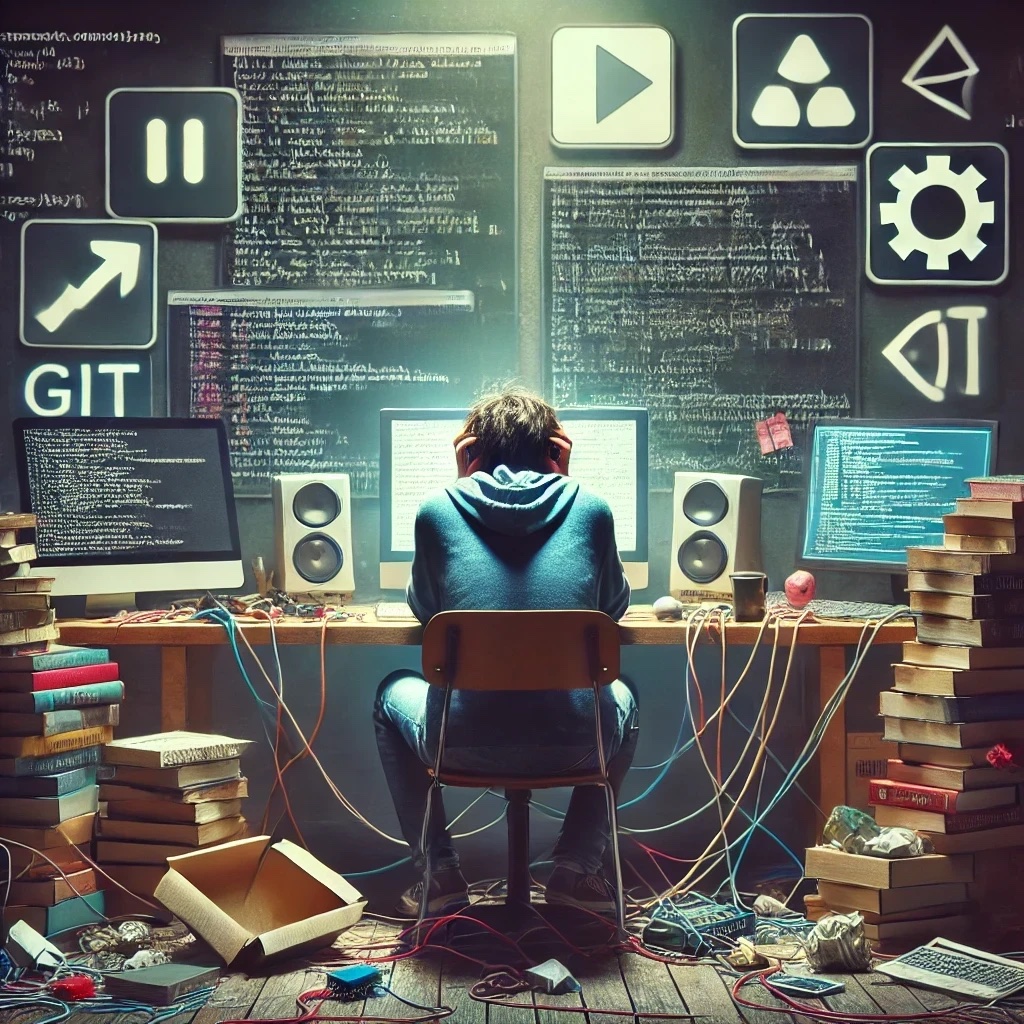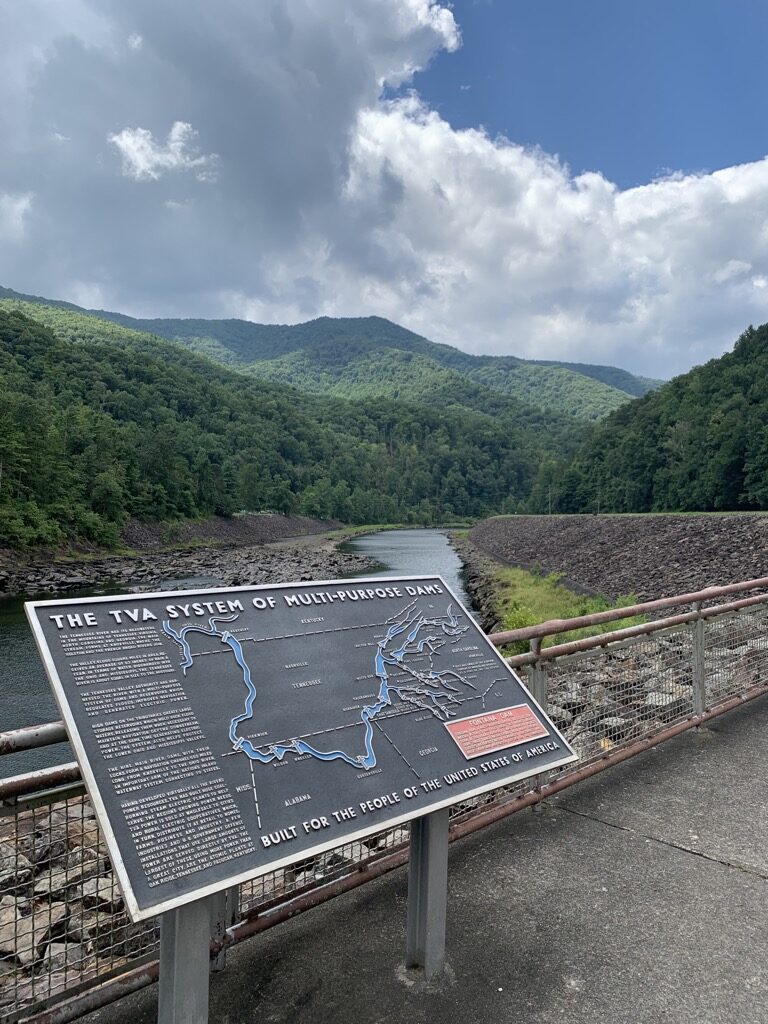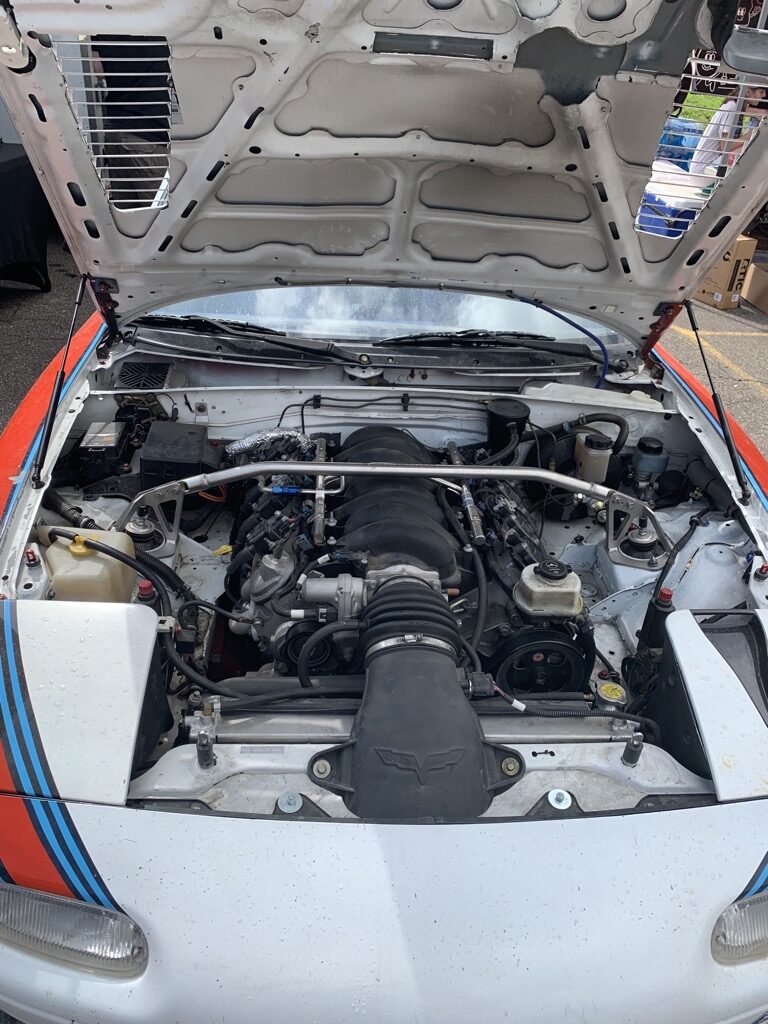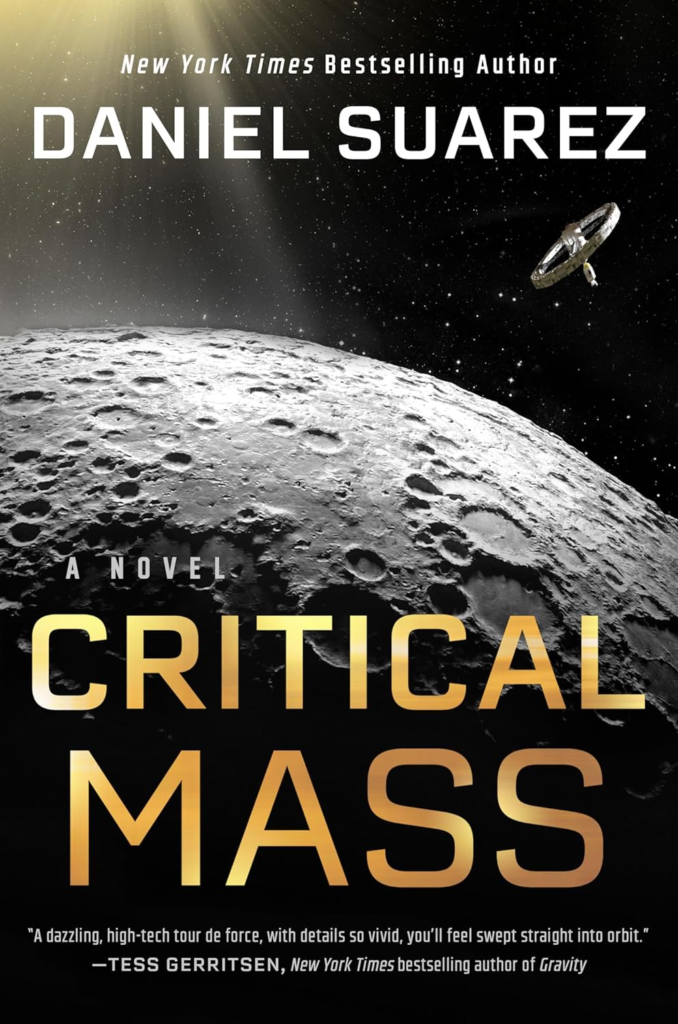I’ve been slowly making my way through Paul Graham’s essays, and for the most part, I’ve been enjoying the journey. Recently, I came across his essay, “Inequality and Risk,” and it gave me a few thoughts. As Paul said: “The word ‘essay’ comes from the French verb essayer, which means ‘to try’”, so let me try.
“Like many startup founders, I did it to get rich. But not because I wanted to buy expensive things. What I wanted was security. I wanted to make enough money that I didn’t have to worry about money. If I’d been forbidden to make enough from a startup to do this, I would have sought security by some other means: for example, by going to work for a big, stable organization from which it would be hard to get fired. Instead of busting my ass in a startup, I would have tried to get a nice, low-stress job at a big research lab, or tenure at a university.
Paul Graham
That’s what everyone does in societies where risk isn’t rewarded. If you can’t ensure your own security, the next best thing is to make a nest for yourself in some large organization where your status depends mostly on seniority.”
I understand that startups are incredibly risky—it’s a fact. People investing in startups also take the same risk as founders, or perhaps even more. So if the reward isn’t worth it, then investment—and therefore startups—won’t be worth it, which means development stagnates. I agree with this argument.
But here’s my question: does progress and development only happen with big rewards? Paul says it isn’t about the money but about security. There are different ways to achieve security: one way is to make lots of money, and another is to get a secure job—a low-risk, low-stress position that’s stable and reliable. So if there’s no risk and no reward, does that mean all brilliant minds would gravitate toward secure jobs in big companies, research institutions, or government?
What about Albert Einstein? He made it. Now, for the sake of argument, what if security were already provided? Let’s wave a magic wand and imagine you receive enough money to live well. Wouldn’t you then want to dedicate yourself to what you do best—perhaps to development and innovation? Maybe one could be driven purely by a desire to innovate, rather than by the promise of big rewards or security. Not everyone becomes a doctor just to make loads of money. Some people genuinely want to help others and improve lives. Shouldn’t pure curiosity and the desire to improve be enough motivation?
I get it—there’s no magic wand. There’s resource competition. Effectively, this is all about security and resources: if you don’t secure yours, someone else will. It’s funny (and sobering) how quickly the argument can devolve back to a Stone Age-level mentality—it’s either you or them. But that seems to be what Paul is describing in his essay. We need inequality and risk to drive development and stay ahead, which in turn allows us to secure and gain more resources.
I’m not saying Paul is wrong, and I don’t claim to have better ideas. I’m just pointing out these dynamics and wondering out loud if there’s a better way. Ultimately, it might be the only way—our technology, biology, and language may simply be inadequate for any other existence.