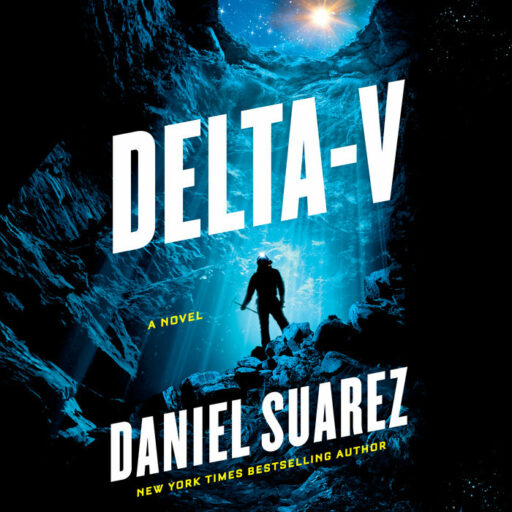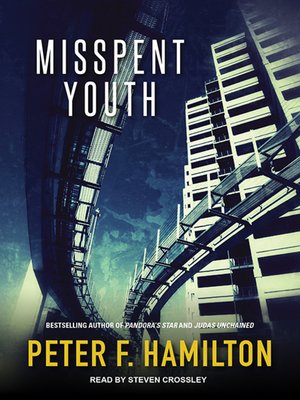The last time I wrote about Daniel Suarez’s book was nearly a decade ago (Influx), even though I revisit Daemon and Freedom TM every so often. I don’t consider myself a fan, but I do check on Daniel’s books periodically.
I guess I really missed Daniel’s writing, so it was time for a new book. I skipped over “Change Agent” and jumped to “Delta-V”; I guess I really wanted something “out of this world.” While half of the story is set on earth, the other half is set in space. I wish the author spent more story time in space, but missing all of the groundwork, struggles, training, and building relationships that got developed on earth is important to the rest of the story. Regardless, the space part came out a bit rushed and a bit superficial. While the story provides some thrilling and unexpected turns, those moments are slightly dull and short-lived.
Even though I have a couple of axes to grind, overall the story is good. I enjoyed it from the beginning to the end. I couldn’t let the book go; I just wanted to keep on going. One of the trademarks of Daniel’s SciFi is the proximity to not-so-far-away reality. Yes, it is still a plot of imagination and science fiction, but it is just close enough to contemporary technologies to give you the feel of near-future possibility, which, in turn, makes it feel more realistic. In addition, the author provides enough technical details to make technology feel real and not an abstract concept, such as “wormhole engines.” Reading the book makes me want to learn more about the science behind diving, planetary alignment, and space technologies, and in my book, the promotion of curiosity is a solid sign of the author’s good writing.
In a nutshell:
+: Pleasant read
+: Can’t put the book down
+: Feels realistic due to proximity to contemporary technology
+: Promotes curiosity towards described science and technology
-: Some thrilling parts are slightly dull and short-lived
=: Daniel keeps this traditional trademark of “near-future” SciFi with a good space story that is hard to put down.
Title: Delta-V
Author: Daniel Suarez
Cover: